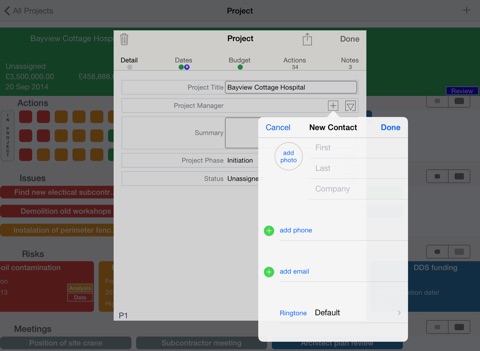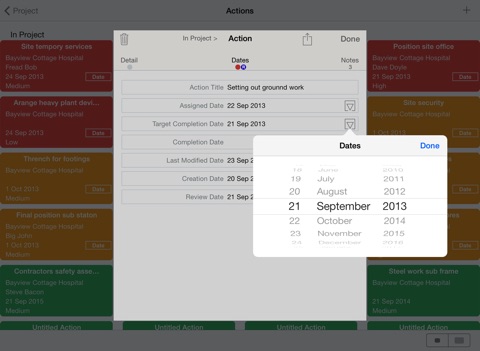Best practise project management in an innovative visual dashboard. A stand alone application native to the iPad, can be used without a live internet connection.
BEST PRACTISE PROJECT MANAGEMENT
Capture the Actions, Issues, Risks, and Meetings of your Project so that you can robustly analyse and manage your Project to a successful conclusion. Use Project Journal to robustly manage your Project as if you had a corporate Project Management system.
Use the innovative dashboard interface to manage your Projects tasks, issues, risks, and meetings. Use the automated review indicator to help you control you project in a timely manner.
MANAGE TASKS
Allocate Tasks to project members, define completion dates. Use the tasks to manage what your team members are doing, quickly check which tasks are near to completion.
CAPTURE PROJECT ISSUES
Capture Project Issues with their details; enter priority, status, completion date, and owners. You can add mitigation actions and notes to issues
CAPTURE AND ANALYSE PROJECT RISK
Project Risks can be managed in a proactive way; trigger actions, probability, and priority. You can add mitigation actions and notes to risks.
KEEP CONTROL OF PROJECT MEETINGS
Use the Meetings scheduling with agenda items and notes, retain notes on what has been agreed.
CAPTURE NOTES IN A CONTEXTUAL WAY
Notes can be captured in a contextual way; linked to actions, issues, risks, and meetings.
SHARE DATA
Share your project data with colleagues and project members by either printing or emailing information. Export and email all you projects information in a spreadsheet.
ASSESS PROJECT PERFORMANCE QUICKLY
The status of the Project and the actions, issue, and risks is easily determined as these items are presented in an innovative visual way. You no longer have to view a long list of items but can see status information in a visual way.
Stand alone native application, no need for web access or connection to internet whilst capturing data. No account registration or logins required.